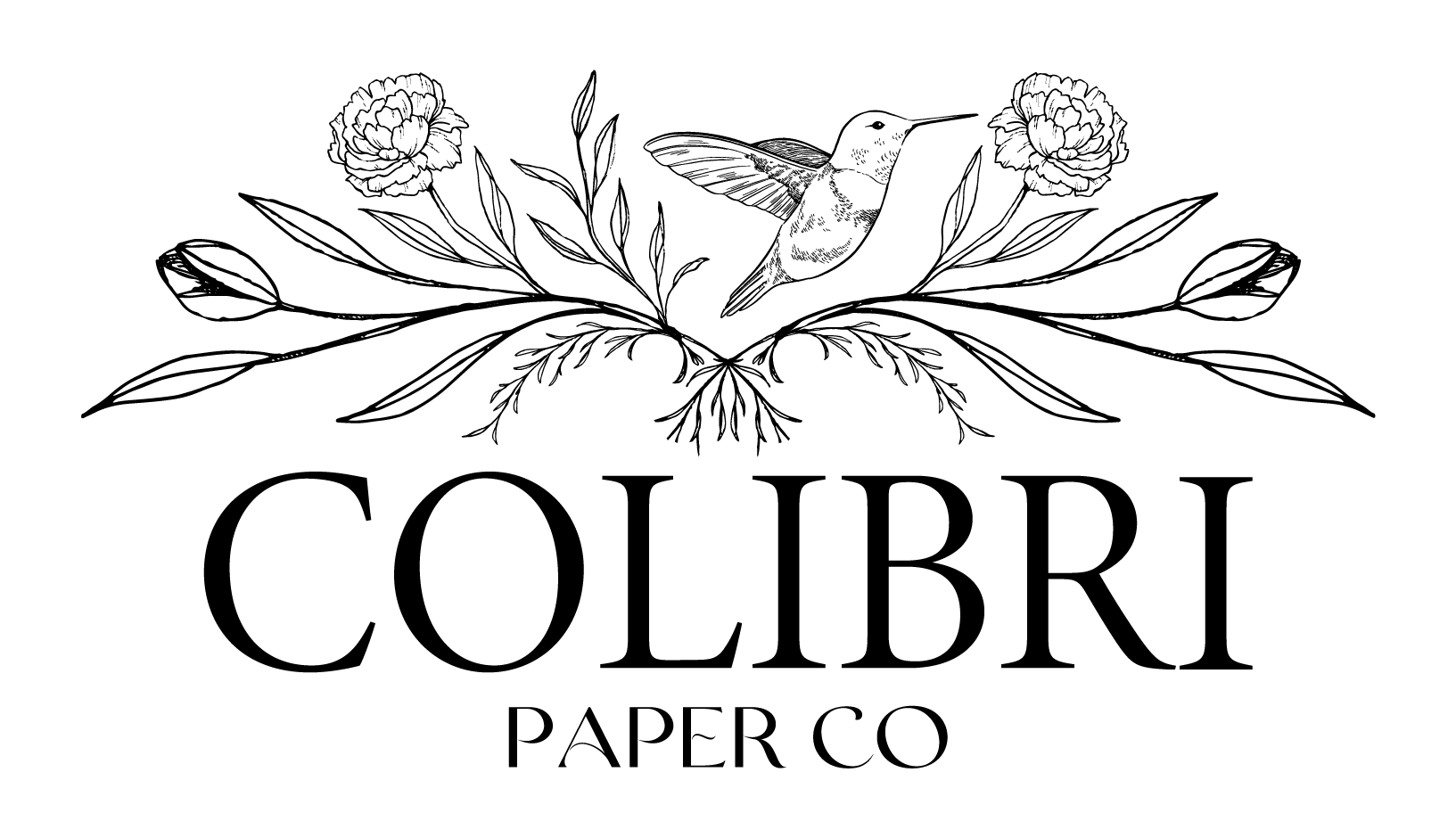This page offers the space to plan your meals for the week, track habits, and make your grocery list—all in one spot! Deciding what to eat can be half the battle! Spare yourself the trouble and set a weekly menu. Along with aiding you in decision-making, this page can lead to big savings! Knowing what exactly you need (and what you don’t) helps you shop efficiently and avoid impulse purchases when grocery shopping. Keeping you financially accountable isn’t where the benefits end. Planning ahead can make it easier to stick to any goals you may have, whether it is calorie intake, macro tracking, or just fueling your body overall. And those are just the direct perks—we will touch on unique methods to use your meal prep page another time. For now, let’s walk through how to use it so you can make the most of your planner and set yourself up for a successful (and tasty) week!
Step 1: Fill in Your Habits

For this example, we will be demonstrating in a Daily planner where the habit tracker is found on the meal prep page. If you have a Weekly planner, the habit tracker can be found at the beginning of each week. At the top left, there’s a “Habits” tracker. This is for anything you want to do consistently every day—such as hitting your water intake goal, taking vitamins, or exercising. The goal is to mark off as many check marks as possible by the end of the week!
- Write a habit on each of the blank lines.
- Each day you complete the habit, check off the box under the right day of the week (S = Sunday, M = Monday, etc.).
Step 2: Plan Your Meals for the Week

The left side of the page has a weekly meal planner for breakfast, lunch, and dinner. Here’s how to fill it out:
- Look at the days of the week listed on the side (S = Sunday, M = Monday, etc.).
- For each day, write down what you plan to eat for breakfast, lunch, and dinner in the corresponding boxes.
TIP! If you’re eating out or ordering takeout, you can note that too! By noting that you will not need to prepare a meal at home, you can avoid over-purchasing when grocery shopping.
Step 3: Create Your Grocery List

The Grocery List section on the right is where you write everything you need to buy for your planned meals.
- Go through your meal plan and list the ingredients you need to make your meal plans into a reality.
- Bring this list to the store and check off items as you shop!
TIP! Organize your grocery list by section for efficient shopping (produce, dairy, deli, etc.).
That’s it! By utilizing this meal prep page in your Colibri planner each week, you can completely transform your meal routines to be worry-free and delicious! Whether you’re planning simple meals or mapping out every bite, this page helps take the guesswork out of food prep. But remember—there’s no perfect formula approach to meal prepping! Feel free to tweak the layout, use the sections in a way that makes sense for you, or even repurpose the spaces. However you choose to use it, our goal is to make your life routine smoother.
Follow along for more ideas on how to maximize and revamp your planner! We love to hear from our community and invite you to share how you use your planner for meal prepping! If you choose to share, be sure to tag us in your post! 📸
Connect with us on: