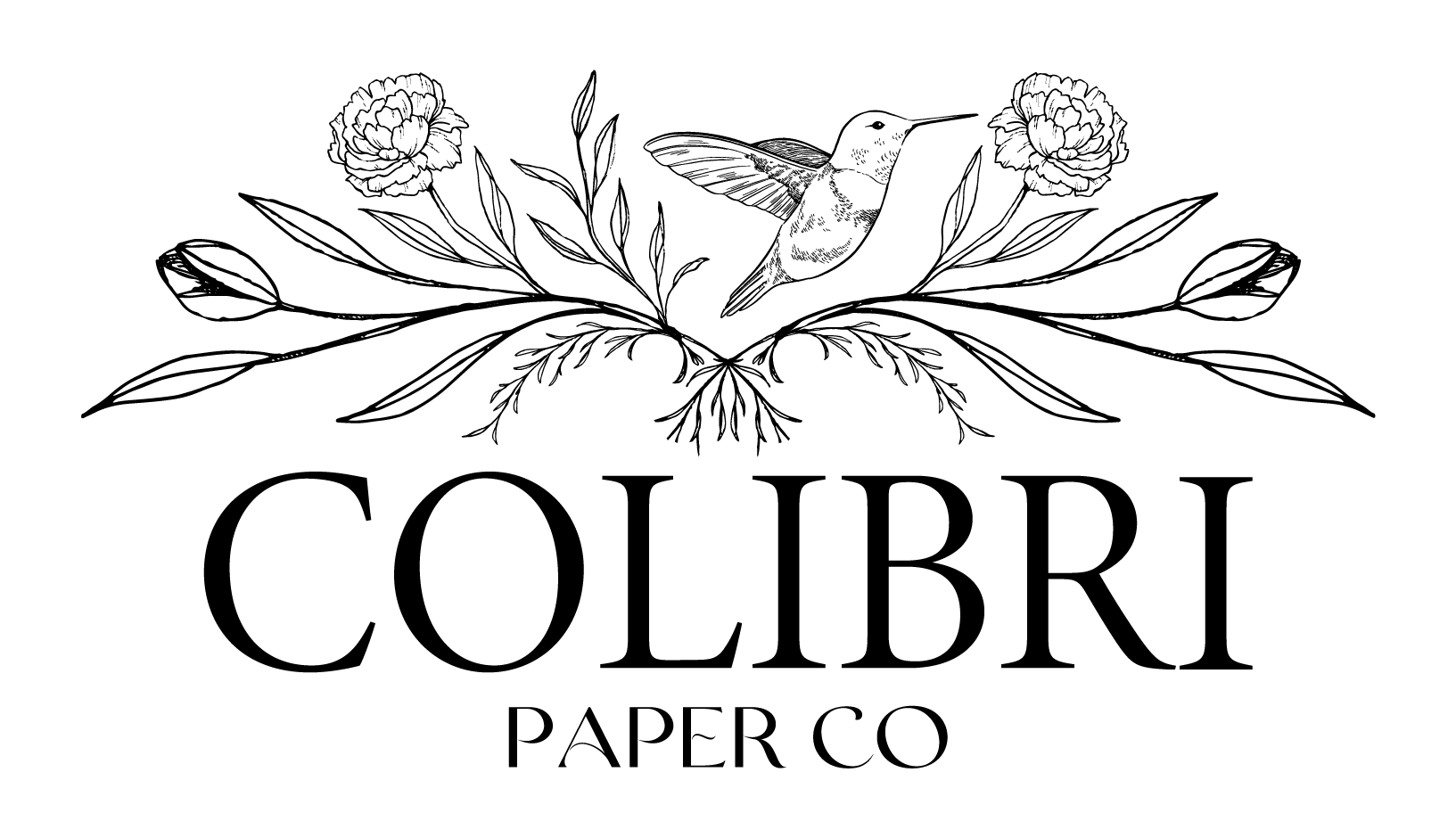Our Works Planner is called that for a reason, all of our planners have bonus lifestyle pages to make navigating life a little easier. Our budget page helps you track your money for the month—what you earn, what you spend, and what you save. Below is a step-by-step guide to help you use your budget page to its full potential!
Step 1: Start with What You Already Have

At the top left, you’ll find a box for the previous month's rollover. If you have money left from last month, write it here. If not, leave it blank or write $0.
Step 2: Add Your Income

In the top right under “Income,” list all the ways you’ll receive money this month, such as your paycheck, side gigs, or any extra earnings. Under each column, write the expected amount if your writing this out before you get paid, the actual amount once you get paid and the date you’ll receive the money. Finally, total both your expected and actual amounts to see how your income fluctuates from month to month!
Step 3: Track Your Fixed Expenses

Fixed expenses are bills that stay the same each month, like rent, insurance, or subscriptions. Once you’ve identified these, write each one in the “Fixed Expenses” section, followed by the expected amount, actual amount, due date, and total.
Step 4: Track Your Variable Expenses

Variable expenses change from month to month, like groceries, gas, or shopping. These expenses can fluctuate based on your lifestyle and spending habits. Once you’ve identified them, list each one in the “Variable Expenses” section, along with the expected amount, actual amount, and due date.
Step 5: Budget for Savings & Debt Payments

In the “Debt, Savings, and Extra” section, write down any money you plan to save, invest, or use to pay off debt.
Step 6: See Where You Stand

At the bottom right, you’ll find the “Summary” box. This helps you determine if you’re staying within your budget or overspending. To calculate your rollover for next month, add your previous month’s rollover and your total income. Subtract all your expenses (fixed, variable, and debt/savings). The remaining amount is what you have left over.
Step 7: Plan for Next Month
Finally, enter your rollover amount in the “Next Month Rollover” box at the bottom right. This number may vary, but it gives you a baseline for your expendable income moving forward.
Your budget page can be as detailed or simple as you prefer, but it's designed to help you maximize your income and provide a visual guide to where your money is going. Budgeting isn’t one-size-fits-all, which is why we’re here to help you customize these pages to fit your lifestyle.
Follow along for more ideas on how to maximize and revamp your budget pages! We love to hear from our community and invite you to share how you use your planner! If you choose to share, be sure to tag us in your post!📸
Connect with us on: